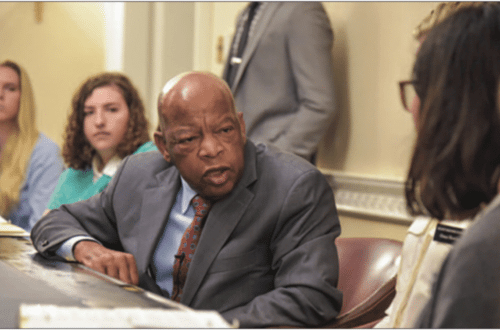Time for a Digital Health Check-Up: Ask Nicole
By Nicole M. Young MSW

Before my son left for college, I deleted the settings on his phone that limited late-night use and access to certain apps and web sites. I’d set those limits so many years ago (when it was necessary for my sanity) that I’d forgotten about them. Changing the settings was a small task but huge reminder of the new life he was beginning. I still have my teenage daughter ask permission before downloading apps so we can talk about what they are and why she wants them. I usually say yes, but often ask, “Why?” repeatedly. As in, “Why would anyone want an app that mimics slime?” I still don’t understand her answer, but I like knowing what goes on in her digital world.
This monthly column provides tips for anyone who is raising children, based on the world-renowned Triple P – Positive Parenting Program, available to families in Santa Cruz County. If you have a question or idea for a future column, email me at [email protected].
Dear Nicole,
My kids (8, 14) are obsessed with their electronic devices. We have rules about screen time and social media, but sometimes it’s easier to let things go instead of getting into a fight. I’m worried about what they’re seeing (and doing) online, though. What can I do?
– Ismael
Dear Ismael,
Great question! Technology and digital media (web sites, apps, social media, online video games, video streaming, etc.) have become a central part of many people’s lives – for better or worse. This is a good time to do a “digital health check-up” with your kids. Here are some tips:
Talk with your kids about the digital media they’re viewing and using. Ask your kids to describe – or even show you – the videos, games, apps, and web sites on their devices and how they’re using them. Tell them you want to learn about their interests and make sure they’re being safe and responsible. Keep the conversation casual to encourage honesty. If you see something that seems unsafe or inappropriate for their ages, ask questions to understand what they’re viewing or using, then share your concerns. If needed, tell them you want to learn more about it on your own, and that content that’s clearly unsafe or inappropriate will need to be removed or blocked.
Revisit the family rules. It’s great that you have family rules – that’s an important step! If the rules aren’t being followed, it’s possible they’re too hard to remember or enforce consistently. Family rules work best when they’re limited to a few simple things that focus on what to do instead of what not to do – for example, “Finish homework before screen time,” “Turn off screens at mealtimes and bed- time,” or “Ask before downloading.” If the family rules are reasonable but you’re hesitant to hold your kids responsible for following them, try starting with one rule. Let your kids know you’ve been relaxed about the rules and are working on being consistent. Review the rules together and see if they have questions or suggestions. Talk about what will happen if they don’t follow the rules, such as losing screen time privileges. Make sure the action is something you’re willing and able to do.
Talk about safe and respectful online behavior. Your kids might roll their eyes or say that nothing bad has happened (or will happen) to them online – i.e. you’re overreacting. If this happens, tell them that reviewing privacy settings and guidelines for online behavior is a “digital health check-up,” like visiting a doctor before health problems occur.
Review the privacy settings on their devices and talk about the benefits and risks of different settings. For instance, many apps can share the location of a mobile device, which is helpful when locating a lost phone or fun when posting on social media, but risky if kids unintentionally share their loca- tion online with strangers. Adjust the settings as needed and teach your kid to do this on their own.
Talk about the “digital footprint” they create each time they share things online. Remind them that photos, texts, and comments could still be saved or used to hurt or embarrass them (or others), even years later. It’s often hard for kids to understand or believe this concept, but it’s important to talk about.
Final thoughts: Using technology and digital media safely and responsibly are important skills for kids to develop. And, as we teach our kids these skills, they could probably teach us a lot about using technology in new and interesting ways.
Nicole Young is the mother of two children, ages 14 and 18, who also manages Santa Cruz County’s Triple P – Positive Parenting Program, the world’s leading positive parenting program. Scientifically proven, Triple P is made available locally by First 5 Santa Cruz County, the Santa Cruz County Health Services Agency (Mental Health Services Act) and the Santa Cruz County Human Services Department. To find a Triple P parent- ing class or practitioner, visit http://triplep.first5scc.org, www.facebook.com/triplepscc or contact First 5 Santa Cruz County at 465-2217 or [email protected].